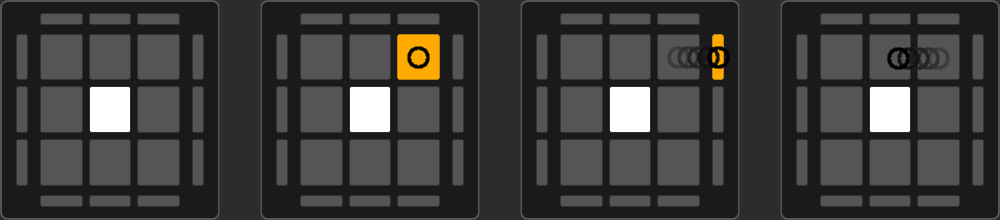Track the Piece
Score: 0/0
Moves:
The moves will
show up here when you start
Credits
Creds: Idea and prototype by magvaag